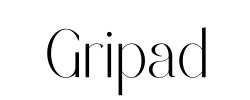Free shipping on all orders over $50
7-15 days international
9 people viewing this product right now!
30-day free returns
Secure checkout
47721779






Compatible with iOS 13.4+: Compatible with iPhone 15, iPhone 15 Plus, iPhone 15 Pro, iPhone 15 Pro Max, iPhone 14, iPhone 14 Plus, iPhone 14Pro, iPhone 14 Pro Max, iPhone 13 mini, iPhone 13, iPhone 13 Pro, iPhone 13 Pro Max, iPhone 12, 12 Pro, 12 Pro Max, X, XR, XS, XS Max, 11 Pro, 11 Pro Max, 11, 7, 7Plus, 8, 8Plus, iPad, iPad mini, and iPad Pro etc. (Not support Apple TV&iPod, Fire TV.)Compatible with Android 6.0+: Compatible with Samsung Galaxy S23, Galaxy S23 Ultra, Galaxy S23+, Galaxy S22, Galaxy S22 Ultra, Galaxy S22+, Galaxy S21, Galaxy S21 Ultra, Galaxy S21+, Galaxy S20, Galaxy S9, S9 + , S10, S10+, Galaxy S21 FE, Galaxy Z Flip3, Google Pixel 6 5 Pro, Surface Duo, Asus ROG Phone 5, TCL, Huawei Mate 30, 30plus, P40, OPPO, VIVO, LG, X-iaomi, O-nePlus, M-otorola, Meizu, BlackBerry and more.Compatible with PC (Win 7- Win 11) & Steam Deck................................................ Connection Guideline: Boot mode: Press 'B+Home' key for 2 sec - the LED 3 light flash quicklyBlutooth name: search and connect 'DUASHOCK 4 Wireless Controller' - Connection done - the LED 3 light will be keeps on FOR 6.0+ VERSION ANDROID SYSTEM: Boot mode: Press 'X'+'Home' key for 2 sec - the LED 2 light flash quicklyBlutooth name: 'D3' - Connection done - the LED 2 light will be keeps onNOTE: for playing 'Call of Duty Mobile' & 'Apex Legends' & 'Honkai Impact3' game, please boot controller by pressing 'RB+Home' key, and Blutooth name is 'Xbox Wireless Controller' FOR WIN 7+ VERSION PC: Bluetooth Receiver Hardware Required: Bluetooth 4.2 +Boot mode: Press 'RB+Home' key for 2 sec - the LED 1 & LED 2 light flash quicklyBlutooth name: 'Xbox Wireless Controller' - Connection done - the LED 1 & LED 2 light will be keeps on·................................................. Compatible with most of the hot controller games in App Store/Google Play/Steam, such as Call of Duty/ COD, Apex Legends Mobile, Genshin Impact, Diablo Immortal, Sky:Children of Light, Modern Combat 5, Asphalt 8/9, Eldon Ring, Grand Theft Auto GTA5, Battlefield, Resident Evil Village, ARK: Survival Evolved, The Forest, Cities: Skylines, Cyberpunk 20 etc.If you want to make sure whether the game is compatible with this controller before purchasing, please scan the QR code in the above picture to download the App, enter the name of the game in the App, if the game cannot be found in the the APPs, it means that game is not supported. for iOS device: please scan the QR code with 'IOS' mark.for Android device: please scan the QR code with 'ANDROID' mark. SPECIAL TO NOTE: PUBG Mobile is not supported on both iOS and Android.Genshin Impact: require iOS 14.0+ version/ Android system do not support it.In Call of duty gaming interface, if you’ve received a notice tochoose a controller model within ‘PS4,PS5 and XBOX’. Please select ‘XBOX’.................................................. SPECIFICATION Battery: 400mahWireless Range: Approx.6-8 metersBattery Life: Approx. 18 hoursCharging Time: 2 hoursCharge Cable Type: Type-CCable Length: 30cm/11.8inchWhat will you get: - 1 x Game Controller - 1 x Type-C Cable - 1 x User Manual
Directly Play For iOS System Megadream mobile game controller for iPhone/iPad are directly approved and certified by iOS; Perfect works with iOS 13.4+ version, easily play most controller games that download from App store; Without using any simulator or jailbreak your phone, will not damage your phone system
Directly Play For Android System This Android controller directly work with Android 6.0+ device by Blutooth connection, without ShootingPlus V3 app or other simulator needed, with two boot mode (‘X+Home’ or ‘RB+Home’ ) for different game, if you find the supported game can not work on this controller, please switch the boot mode
Support Various Games for iPhone controller android gamepad, this controller support most controller supported games in the App Store and Google play - Call of Duty/ COD, Minecraft, Roblox, Sky Children of the Light, Black Desert Mobile, Diablo Immortal, Hello Neighbor, Modern Combat 5, Asphalt 8/9 etc, for more games not listed above, you can consult us
Compatible Models For iPad controller compatible with iOS 13.4+ version, such as for iPhone 16/16 Plus/16 Pro/16 Pro Max, iPhone 15/ 14/ 13/ 13 Pro/ 13 Pro Max/ 13 mini, iPhone 12/12 Pro/12 Pro Max/12 Mini, iPhone 11/11 Pro/Max, iPhone Xs, XR X, iPhone SE, iPad, iPad Pro Air Min, Macbook, Samsung Galaxy S23/ S22 Ultra/S22+/S22, Galaxy S21/S21+/S21 Ultra,Galaxy S20/S20+, Samsung Galaxy S10+/S10/S9/S8/S7, Samsung Note20 Ultra, Samsung A21S/A31, TCL, 1+ phone etc, Tablet, PC
Macro Programmable Back Button The phone controller with two back programmable button, you can also tailor-make this wireless controller's macro buttons to your heart's content, mapping the basic keys to the M1/M2 keys (M1/M2=A+B+X+Y+L+ZL+R+ZR+L3+R3+D-pad), a key combination, easy to hit a series of moves to kill the opponent
This is a decent quality, lightweight controller grip that works with the latest iOS 16 and iPadOS, tvOS, macOS etc. Turn it on with B + Power and it shows up as a PS4 Dualshock Controller for easy Apple device connection. It works with the latest iOS 16 and should work as far back as iOS 13 when they first added PS4 controller support. The power button doubles as the PS button.It feels very lightweight at 140g, two Switch joy-cons are 100g for comparison. The controller plus my iPhone 12 mini weigh 292g, a Switch is 403g. Controller plus iPad Mini 6 are 430g.The best part is it also works with iPadOS 16 as a WIRED USB-C controller! I plugged it in to my iPad Mini 6 with a USB-C cable and it works as a wired PS4 controller. I disabled bluetooth on the iPad to confirm that it was indeed working over USB. To connect it as a wired PS4 controller, first turn on the controller in PS4 mode with B+Power, then plug in the USB cable.It also works wired on iPhone the same way a wired PS4 controller would. Plug the controller into a powered USB hub (if you don't have a powered Lightning adapter) then plug the hub into a Lightning - USB camera connection kit adapter. Tested on iPhone 12 mini.Also, it works on Nintendo Switch! Tested on Switch firmware 15.0.1 with standard Switch. With the controller turned off and the Switch turned on and docked, connect the controller to the dock with a USB-A to USB-C cable. The controller defaults to Switch mode when powering on. It shows up as a Switch Pro controller, if you have USB Pro Controller support enabled on the Switch. And then you can disconnect the USB, and the controller will stay connected over bluetooth. The only thing is the ABXY buttons are in Xbox layout, not Switch layout, so you just have to make a custom button mapping on the Switch, easily done.It does open wide enough to fit a Switch inside, it could work in a pinch but it's not held very solidly, it's more handy as an extra Switch controller if needed for a friend.It does work with the iPhone 12/13 Mini, also OK for iPhone 5/SE 1 size, supports a device that small, case or no case, although aesthetically not ideal as it's taller than those mini phones.It does not open wide enough to fit an iPad Mini 6 or older. Physically it's not the ideal candidate for hacking to fit iPad Mini but electronically it's great, fully compatible with iOS and even supporting wired connection. To stretch it out wider you'll definitely need a longer data cable and probably a longer spring.The data cable is part number 538-15166-0182 at Mouser Electronics, plenty in stock, I can confirm it works.The spring is a very thin strip of metal wound into a tight coil, which can become detached if the controller is pulled too wide, and also I managed to put all kinds of bends in my spring while opening everything up, so now it doesn't recoil properly. The spring is not mandatory for it to work, but it obviously keeps the controllers clamped against the device in between. Could be replaced with a longer coil spring of the same type, or rubber bands etc, you'd have to get creative. For iPad Mini use maybe could combine controller with a magnetic case for a more fixed mount setup.Also it's pretty easy to open up, just standard Phillips head screws and prying the shell open with a plastic pick or old credit card.As far as the quality of the buttons, sticks etc I'm no connoisseur, it doesn't feel quite as nice as Sony or Nintendo controller but it does the job. Only used a little bit so far and no big problems. Shoulder buttons are simple push buttons nothing fancy. Back buttons have no effect if you don't program them, and I haven't tried to program them yet.The generic box and controller are labeled as model BSP-D3, which Google says is a design that's been around for a bit, I'm guessing this particular one has pretty new firmware. Nothing says "Megadream" on it, typical budget Chinese product sold under many names. I got the grey version with Zelda-like graphics and it's close to PS1 or SNES grey, a little darker.