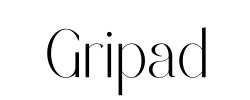Free shipping on all orders over $50
7-15 days international
13 people viewing this product right now!
30-day free returns
Secure checkout
39069364






Product Description The Novation Launchkey is a range of 25, 49, and 61 note keyboard controllers with up to 50 physical controls including 16 velocity-sensitive multi-color launch pads that trigger and stop clips, and launch scenes in Ableton Live. In addition to enabling control of your DAW's mixer, instruments and more, Launchkey is an integrated software/hardware instrument. Launchkey includes software for iPad, Mac and PC including a new Launchkey synth app, a Launchpad app for triggering and improvising with loops, and V-Station and Bass Station soft synths for Mac and PC, plus Ableton Live Lite and a Loopmasters sample pack. Launchkey is a controller for all major music software, giving you control of your mixer, transport and more in Ableton Live, FL Studio, Pro Tools, Reason, Logic and Cubase. With 9 faders, 9 buttons, 8 rotary knobs and transport controls, nothing comes close to Launchkey for controllability. 16 multi-color backlit velocity-sensitive launch pads can be used to play drums and trigger loops without being near a computer. The 16 launch pads are perfect for sketching out beats, playing in drum patterns, or triggering clips and scenes in Ableton Live. The velocity-sensitive synth-style keyboard mechanism is accompanied by pitch and mod wheels and octave, track up/down buttons. The Novation Launchpad is a music performance app for iPad that will have you making beats and triggering loops instantly. It's packed with loops and sounds that can be combined in the multi-color 8x6 Launchpad grid to make and remix music. The app follows key features from the Launchpad hardware without the complexity. 8 volume sliders allow quick volume changes and simple FX modes offer cool DJ effects. The Launchpad and Launchkey apps can transform your Launchkey hardware into a synth and loop triggering workstation for performing and producing music with your iPad. The launch pads on the hardware trigger loops in the app and you can get control of levels with Launchkey's physical faders. From the Manufacturer Launchkey--The Next Generation Instrument for Computers and iPadsLaunchkey is a range of 25, 49 and 61 note keyboard controllers with up to 50 physical controls including 16 velocity-sensitive multi-color launch pads that trigger and stop clips, and launch scenes in Ableton Live. In addition to enabling hands-on control of your DAW's mixer, instruments and more, Launchkey is an integrated software/hardware instrument. Launchkey includes an entire suite of software for iPad, Mac and PC including a brand new Launchkey synth app, a Launchpad app* for triggering and improvising with loops, and the powerful V-Station and Bass Station soft synths for Mac and PC--not to mention Ableton Live Lite and a huge Loopmasters sample pack. The Launchkey app includes 60 exciting synth sounds for you to use straight away. View largerLaunchkey is a controller for all major music software, giving you hands-on control of your mixer, transport and more in Ableton Live, FL Studio, Pro Tools, Reason, Logic and Cubase. With 9 faders, 9 buttons, 8 rotary knobs and transport controls, nothing comes close to Launchkey for sheer controllability. 16 multi-color backlit velocity-sensitive launch pads can be used to play drums and trigger loops without being near a computer, perfect for sketching out beats or playing in drum patterns, or triggering clips and scenes in Ableton Live. The velocity-sensitive synth-style keyboard mechanism is accompanied by pitch and mod wheels and octave, track up/down buttons. It recreates the feel of classic synth keyboards with precision, so playing styles can be reflected by the software as accurately as possible. The Launchkey 25 gives you hands-on crontol of your mixer. View largerThe Novation Launchpad is a music performance app for iPad that will have you making beats and triggering loops instantly. It's packed full of high quality loops and sounds that can be combined in the multi-color 8x6 Launchpad grid to make and remix music. The built-in time stretching always keeps you locked in to the beat, so your loops don't go out of time. 8 volume sliders allow quick volume changes and FX modes offer DJ effects such as beat-repeaters and synced filter effects, creating interesting ways to remix your music and make your performance unique. The app follows some of the key features from the amazing 'Launchpad' hardware, now used by many of the worlds famous DJs and performers, but strips out much of the complexity.The Launchpad app, along with the Launchkey app can transform your Launchkey hardware into a synth and loop triggering workstation for performing and producing music with your iPad. The launch pads on the hardware trigger loops in the app and you can get hands-on control of levels with Launchkey's physical faders.*Requires the standard Apple Camera Connection kit (not included)Novation Launchkey 25 Key FeaturesIntegrated Software/Hardware Instrument with Apps for Mac, PC and iPadLaunchkey comes with a brand new Launchkey app and Launchpad apps for iPad and the powerful Novation V-Station and Bass Station synth plug-ins for Mac and PC.'InControl' Technology Connects Hardware Controls Directly to All Major DAWsQuick, hands-on control of your mixer, transport and more in Ableton, FL Studio, Pro Tools, Reason, Cubase and Logic.16 Velocity-Sensitive Multi-Color Launch PadsTwo rows of launch pads for playing and sketching out drum beats, or launching and improvising with loops using the Launchpad app. You can also launch clips and scenes in Ableton Live. The top row of eight pads will launch clips and the bottom row will stop clips.Professional Synth-Styled Keyboard with up to 50 Hardware ControlsThe synth-styled velocity-sensitive keyboard allows you precise software control via 50 faders, knobs, pads and buttons, with fast action. (The 25-note version has 35 hardware controls).DAW ControlGet instant access to major DAW control parameters, with no assignment necessary.Bus PoweredLaunchkey is fully bus-powered, even with the iPad. Just plug it in and go, with no power supply or batteries.One Gigabyte Loopmasters Sample PackLaunchkey includes one gigabyte of Loopmasters sample content including artist packs, drum samples and sound FX.Ableton Live LiteAbleton's ground-breaking performance and production software is included with Launchkey.
InControl technology instantly maps to all major DAWs and music software
Launchkey includes an entire suite of software for iPad, Mac and PC
16 velocity-sensitive multi-color launch pads trigger loops and play drums
Professional synth-styled keyboard with over 50 hardware controls
Novation Launchpad app for iPad is high on power and low on complexity
**This review is based on my use with Abelton Live 9. This controller was built specifically with Abelton Live in mind, and if you buy it new if should come with Abelton Live Lite (an intro version of the full software. It's not a demo, so you can use it forever).**I love this keyboard, the keybed feels really nice to me (it's what I'm used to). It's not like a real piano, but they are semi-weighted. But just fyi some people don't like the feel of this keybed, they say it feels like a toy (but I don't think so).A lot of people also complain that the knobs feel cheap. They feel perfectly fine to and come on, the controller is like $187 right now on Amazon, stop complaining!I love inKontrol. I can control every part of my DAW without taking my hands off the keyboard (mapping helps) and the pads feel like heaven. My favorite feature on this keyboard is how I can launch, record and stop clips from the drumpads then a second later I can just as easily do a drum solo! But as I say that, if you're gettin this keyboard stricktly for the pads I don't suggest it. They good but they're not great for drumming, so I usually use my Launchpad S.The faders are alright, not top notch but I got the keyboard ~$80 off retail price. They're nothing wrong with them, just not the smoothest.The transport buttons work perfectly for me, though I don't use them much. Since you can do recordings, launch clips and stop clips on the drumpads that is what I use. The tracking works fine, normal banking to this or that track. But one thing I noticed about that is that when you move left and right, for every midi instrument you bank through (that is already in your track) it will set it to that sound. So if you want to go to your piano sound, but have to scroll through your ambient midi track and whatever else, it'll set your sound to all of them mixed together...kind of creepy haha. I don't really mind, I'll just unclick them. Not a big deal.The mod and pitch wheel are fine. Pitch works perfectly, though I feel that the mod wheel left me a little unsatisfied. I can see that it works perfectly fine, but it just feels....weak. I have to use a very clean midi instrument to get hear the full affect of the mod wheel.Overall, this is a great keyboard and for $187 it's a ridiculous price. Just two actually cons to sya though:1) I've noticed a few people have this problem with the keyboard, so it's not just me. The keyboard has a problem where sometimes when recording, you'll play it back and you'll head low G or something playing continuously throughout the track. At first I was super creeped out (ghosts!) but I looked it up and it seems some have this problem. Whatever, just click and delete! Not a big deal at all! It hasn't done that in a while though, it stopped doing that a couple days after breaking it in.2) My second problem might be something you'll have, but it's never happened while recording. Just sometimes shortly after I turn the keyboard in (and yes other people have this problem sometimes as well). Sometimes the control it's feeding just...locks. But this has only happened about three times, and about 3 minutes into turning it on for those. What I mean is that, if you play for example c chord and really any key, it'll just keep going. It stops if you tap a key pretty hard, and doesn't do it after that.I think those are things it does during warm-ups though, it doesn't do them anymore and only did them within a few minutes of starting.TL;DR : great keyboard,a few crazy messes when warming up sometimes, but overall for $187-$218 who can complain? Great keyboard, I have the 61 key and the MINI and they accompany each other nicely.I'm upgrading from an M-Audio Radium 49-key MIDI/USB controller (same price in 2005), which started to send ghost messages from a couple of pots. At first, it was a filter-able MIDI controller, but when it started tweaking my faders in Logic, it was time to retire the old silver beast.The Launchkey build quality is excellent. Hitting keys on the old M-Audio, you'd hear hollow plastic resonating, and cheap springs straining. When you hit keys on the Launchkey, it makes nearly zero noise. They keys are also smooth enough to do runs and slides, P-funk bassline style, without the mechanical noise of the controller getting louder than the sound you're playing. The heavier keys of the M-Audio Axiom would tear up your fingers if you tried the same. Response time over USB is also excellent--much faster than the M-Audio, either via USB or MIDI.The drum pads on Launchkey are great. I like the feel, but then I'm used to the no-throw NI Maschine. It's nice that they light up when you hit them, and the placement in the center of the keyboard is smart. Banging on drum pads on the end of a keyboard could make wobbly danger. In theory, these add an additional 16 keys to your controller--when not in special Live mode, they trigger MIDI notes for drums, samples, whatever. But I couldn't find a quick way to shift which keys these pads play, so they were redundant unless I moved the range of the main keys way up or down.The sliders and knobs feel light but fairly solid. They have nice dead-zones at the start of end of their range, which will hopefully prevent outbursts of random data down the road. Pitch and Mod wheels have a quality feel, with a little side wobble. Their throws seem short to me, but maybe that's just me.Launchkey can be powered via USB, but I have a Maschine on the same powered bus, and don't want to push it. Luckily, the old AC adapter for the Radium works with the Launchkey 49, because my Launchkey came with nothing, not even an empty space for a power adapter in the packing materials. (Launchkey needs 9V DC/100mA on a fat coax, positive center.)There is no power switch. You need to unplug both the AC and the USB to completely power down.And it just looks good in the studio. It's perfectly at home next to other modern gear like the Maschine. It's the sporty compact to the Radium's Ford Pinto. You WANT to play it.I'd say the Launchkey 49 is worth the price already. The bundled software (download) is gravy:The pack of loops is ok, but it feels a lot like a free demo pack. Loopmasters seemed mostly concerned with the variety of styles they could include. That means you probably won't find a lot that fits your particular style. It's also 642 GB, not 1 TB. But hey, gravy.The two Novation soft-synths are nice to have, definitely, but they are long in the tooth for 2013 and pretty simple sounding. Both have been recently updated for 64-bit and recent OS X/Win support.As a Logic user interested in checking out Live, its inclusion with Launchkey was a draw for me. Sadly, even though Live 9 recently shipped, you get Live 8 Lite here (OS X/Win) and there is no upgrade path from Lite 8 to the new Live 9 Intro. Apparently Ableton isn't interested, unless you want to spring $379 for the upgrade to Live 9 Standard, or $649 to upgrade to Live 9 Suite.Speaking of Logic, the integration took seconds to set up. At least in this case, Launchkey's fancy compatibility mode means Mackie HUI emulation. That's how Logic sees Launchkey. And that's a good thing--HUI is a time-tested standard. (Edit: Logic Pro X was just released, and everything still works the same.)Overall, a great value for a solid controller. The bonus goodies, love them or not, are just that: A bonus. I would recommended this keyboard to anyone.You can't really go wrong with a Novation product. This one is solidly build, looks quality and stylish (the orange is a nice touch, though it's only the sides and bottom), Great functionlity through sliders and knobs. Nice key action. The buttons have a soft velvet-y feeling. Worked straight out of the box (plug it in, auto installs the drivers, Cubase picked it up as if nothing ever happened).Three minor comments (some of which you should already know from reading the product details): it's synth-action keys (not semi-weighted); there is sadly no aftertouch; and it doesn't have an actual power button so it's always on (when plugged in).EDIT: After owning this for a week or so... I have to say that the key "depth" is a bit disappointing. What I mean is: the distance between the key in normal position and it being pressed fully down - it is short. That's okay for electronic music, where a lot of technique relies on staccato patterns. But it's not so great for acoustic/orchestral writing, where you'd rely on a lot more nuances. I can play softly and loudly, but it's proving a little bit difficult to play anything in between. Maybe more practice is required.Also - the faders and knobs... it's great that you can assign them to controllers/parameters, and usually that's fairly easy. With most current programs you right-click on an on-screen controller and it can "learn" the connection to the keyboard controller by simply using that controller. Once you're all set up... and whilst in action... well, your faders are (hopefully) in use and being moved around. So when you go to the next instrument, the faders will be in the wrong place. So, if on-screen you have a controller that's set to 0, but the corresponding hardware controller is set to, let's say, 50... when you start moving the hardware controller, the software will instantly jump to 50 and then follow what you're doing. That's kinda unavoidable, but it's something I hadn't thought of in advance. So this too requires a bit more thought and practice.I was looking for a decent, relatively cheap midi controller that integrates seamlessly with Cubase 7 and that's exactly what I got with the Launchkey 49.Power is via USB cable, although there is a 9V socket if you're running it from a laptop not plugged into the mains (there's no 9V adapter though, you've gotta get your own if you need one). Build quality is pretty good considering the price. There's a bit of 'wiggle' to the sliders and rotaries but nothing much to worry about, certainly not the worst I've come across. The unit itself is solid. Key action is good, don't expect semi-weighted but, again, you've probably used much worse. There's no software CD included, everything needed is easily downloaded from the Novation website, where there's a useful set-up guide, user manual and video tutorials for DAW integration.The best part - DAW integration is child's play using the 'In Control' feature. A couple of mouseclicks in Cubase's device setup and it's all sorted, fully mapped to various key features in the DAW. You instantly have control of the transport panel (buttons for play, stop, record, loop, and fast forward/rewind), left to right track select buttons, 8 sliders mapped to the track volumes and 8 buttons for mute and solo, which are all transposable to the next 8 tracks (and so on) using 1 button press. There are 8 rotary dials mapped to the pan of each track and 16 velocity-sensitive pads for drum activation. Different sections of the 'In Control' feature can, with one button press, easily be deactivated so all sliders, rotaries and buttons are then midi configurable for use with soft synths etc.I'm struggling to find downsides, but if I'm pushed - no standard five-pin midi sockets (no big deal if you're using it for DAW control). Also, assignable drum-pads would have been nice instead of them being automatically configured. Again, not a deal-breaker.All in all, I'm really pleased with this purchase and wouldn't hesitate in recommending it to someone looking at this price range for a controller with easy Cubase integration (apparantly, integration is even better for Ableton users) and pretty decent build quality. Top marks.Brilliant! Came on time, the keyboard came with an Ableton lite Licence key. When I plugged it in I did notice a short delay so I changed my sound driver to a quicker one and the delay was gone. The launchpads are touch sensitive and really good if you are using them to record something with the right velocity. You can add drum racks easily to the launchpads on Ableton and change the tone of the 2 octave piano. The low profile knobs are really good if you need to carry it around. It will even fit in a laptop bag without pushing it in. It is quite light from what it looks like in the photo. The octave keys light up when you are using them. There is also an in control button that allows you to take further control of the software. It can work with the music notation software Forte and other programs to. Well worth the £45 that I paid for it. The plastic used does make it look a bit like a toy. You can also easily select the MIDI channel. I feel that it was well worth the purchase.Seems good value but I am not convinced of the build quality yet. The first one I tried had two keys, C and E above middle C, dead and the sliders etc not working properly. The keys anyway are a bit spongy - more like a Yamaha home keyboard. The plastic overall seems okay. The sliders, pads and knobs seems a little undecided but usable. However, I am prepared to take a chance because it offers good value with the facilities offered. I hope to be here in a few years saying I was worng.Okay, you get Ableton Live Lite 9 and some other bits and bobs. The orange USB lead is a little short but USB leads are cheap - buy a longer one here on Amazon for peaanuts. I hate the convoluted codes and licence keys needed to get this 'free' stuff.The price drop in the NLK49 is because there's a new MKII version available. As I understand it, this offers very little over what's on offer here. Check it out for yourself on YT.As ever downlaod the manuals and look at the reviews too see what you're in for then buy it and find out properly...I've been using ancient midi controllers from the nighties and wanted something more portable to move about. Its perfect for what I need, but look around prices, they can vary quite a bit.Integrated effortlessly with Reason 8 and of course Ableton 9 Live. Wish there was a remote map save function or editing software for the 3rd party REs in Reason, however mappings are saved when you save your song, just a shame you can't export them to use elsewhere.I really like the keys, good size and weight. The touch sensitive pads are also well designed. It's a nice piece of kit, not sure how it would survive a heavy fall, but I'm not intending to drop it anytime soon.Because of this little keyboard, I'm going to have a clear out with a trip to the tip and a visit to the Novation product page.